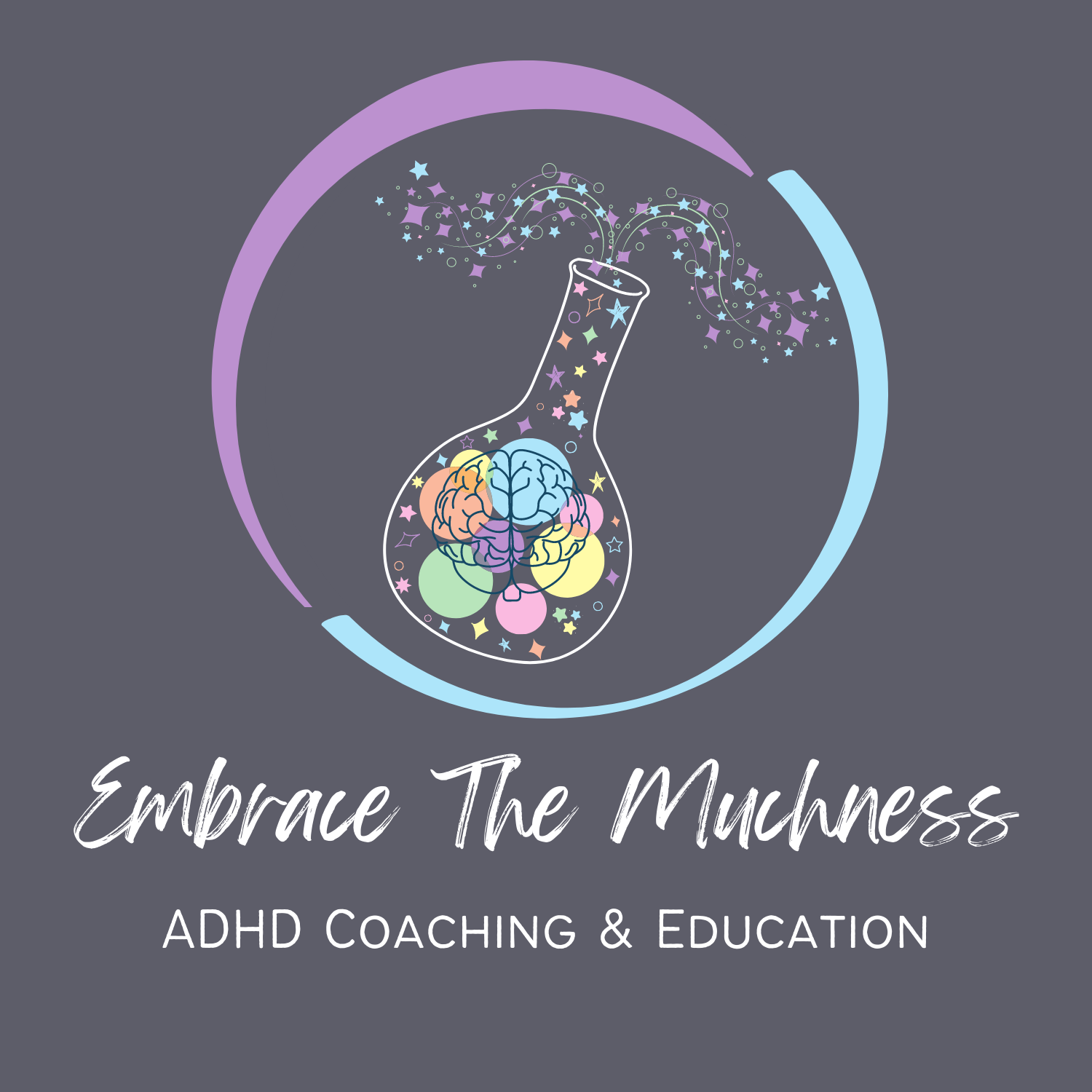Neurodivergent Friendly Apps & Tech Tools
Compiled by Bobbi-Jo Molokken ADHD Coach & Educator Embrace the Muchness LLC
Inclusion of items on this list does not serve as an endorsement for the resource or the companies that offer them.
Information may not be 100% accurate and it is recommended to evaluate each resource for yourself.
This resource page may be shared with anyone who may benefit. I request that you credit Bobbi-Jo Molokken of Embrace the Muchness if linking to the page. You may not charge any fees to access the resource or claim as your own.
You may email info at embracethemuchness.com if you have a suggestion you’d like to see added to this Resource List.
Text Adjustments
Most smartphones have built in screen reading settings that can be utilized. Consult the settings of your device.
Natural Readers - Browser and iOS & Android App- Free & Paid Options - Can read websites, pdf documents, images and more.
Read & Write - Free for teachers. Subscription for individuals or Schools. AI tool that helps support students with text to speech, dictionary definitions for comprehension, reviews writing for incorrect grammar, turns spoken word into text.
Speechify - App & chrome extension - Free & Subscription options - Text to Speech (TTS) reader. Converts text to audio, reading pdfs, textbooks, documents, webpages and more. Can set reading speed. Company founded by a dyslexic.
TTSReader - Website, iOS & Android apps- Free & premium options- Reads webpages, texts, pdfs out loud. Paste or upload text into browser.
SpeechNinja - Browser based- Free for limited use - AAC Text to Speech Reader that helps people speak out loud
Read & Write for Google - Chrome Extension- Free & premium options -Makes documents, web pages, and google drive files more accessibly to meet your learning style. Text to speech with highlighting, text and picture dictionaries, word prediction, create voice notes in google docs
The Read Time - Chrome Extension that allows you to adjust speed controls to speed read articles on a clutter and ad free window, similar to a playback speed button but for text.
Mercury Reader - Chrome Extension - Free - Clears away all the clutter such as ads, and photos from reading online articles
Zoom for Google Chrome- Chrome Extension - Free - Zoom in or out on web content using a zoom button and mouse scroll wheel for comfortable reading.
Dyslexia Friendly - Chrome Extension - Increases readability of websites by changing to easier to read fonts (Open Dyslexic or Comic Sans) and adding visual enhancements. Adds contrast between paragraphs of text for increased readability. Reading ruler that follows the mouse cursor.
Speech to Text
Most smart phones allow you to push the microphone button on the keyboard and it will convert your speech to text.
Google docs - Control+Shift+S Allows speech to text. You need to speak the punctuation as well to have it added (i.e. say “I am going to the store period” to have it type “I am going to the store.” )
On Windows can use Window button + H to dictate
List of Speech to Text apps for writers https://joyofandroid.com/speech-text-apps-writers/
Many digital assistants use voice activated commands.
See resources in AI tools which can provide transcription services
Video Adjustments
Video Speed Controller - Chrome or Firefox extension - Allows you to speed up or slow down any HTML5 video with quick shortcuts. Use the speed indicator to control the video or use shortcut keys on the keyboard.
Global Speed - Chrome Extension - Allows for setting a default speed for audio and video streaming sites including Netflix, Youtube, podcast streaming, etc. Set rules to automatically set a playback speed for specific websites.
Copyfish - Chrome Extension - Allows you to copy, paste and translate text from any image, video or PDF.
Youtube Dual Subtitles - Chrome Extension that allows for simultaneous display of two languages of subtitles on Youtube.
AAC apps
WeaveChat - iOS, Android & Kindle Devices. - Free - Category based AAC app
TouchChat - ipad/iphone -Paid - Provides ability to communicate turning a board like app into spoken word.
Proloquo2Go - Iphone, Ipad, Apple watch - Paid - Symbol based app that creates text to speech.
SpeechAssistant - iOS - Paid - Text to speech communication app.
Screen Brightness Adjustments
Utilize screen settings on your device to invert the colors (dark screen with light letters)
Check your phone/device settings for screening brightness settings such as auto adjust, or low light.
F.Lux - App or browser extension - Free with donation option - Adjust screen lighting to your environment
Dark Reader - Browser extension or app version for iOS -Free -Enables Dark Mode on various websites to improve readability for some folks' preference.
Dark Mode for Web - Chrome Extension - Sets to dark mode on browser windows for eye comfort
Screen Shader - Chrome Extension - Shades chrome to a soothing orange color to decrease eye-strain.
Dark Mode Google Docs - Chrome Extension - Dark mode functionality with customization options
Tools to Reduce Distractions
Helperbird- Chrome Extension - Free & Paid Options - Can adapt text in any webpage to change font and font size, sticky note to add notes to web pages, adjust layout, autoscroll, dictionary, removes photos or ads, and more.
StayFocusd - Chrome Extension - Free - Can use to block yourself from accessing websites you waste time on.
BlockSite - Chrome Extension- Free - Can block unneeded websites while trying to stay focused. Can set timers and schedules.
Freedom - Mac, Windows, Android, IOS and Chrome - Free trial then subscription - App & Website Blocker. Works on multiple platforms.
Serene - App for MacOS - Free trial then subscription. Blocks distractors, asks you set goals and shows visual timers.
Cold Turkey - MacOS or Windows, not on mobile - Free version and 1x purchase option - Set blocks on websites or apps.
LeechBlockNG - Browser extension for Chrome/Firefox/Edge - Free - Schedule blocks for certain websites
RescueTime - Windows and MacOS - Free trial and monthly subscription - Time Management Software that collects data of how you are spending your time. Paid version has option for creating focus sessions where it blocks websites.
Forest App - Android, IOS, Chrome - Free & paid versions - Helps to stay focused on important things in life. Plant trees and help them grow by staying off your device.
Mindful Browsing - Browser extension - Free - A slightly gentler approach to avoid distractions, you can create a list of websites you want to be mindful of and what you’d rather be doing and it will provide a reminder. It will nudge you to get back to work.
Digital Assistants
Research each brand’s digital assistant to learn more about what it is capable of
Siri - iOS devices
Alexa - Amazon devices
Hey Google - Google devices
Bixby - Samsung Devices
Using a Google Home Hub to Support ADHD - Article by Bobbi-Jo Molokken sharing how she uses her Google Home Hub to support ADHD
11 Skills to Incorporate Alexa and ADHD Life - Black Girl Lost Keys
101 Best Alexa Commands Printable
Every Google Assistant Command
Body Doubling
Body Doubling: A Strategy for ADHD Task Completion - Article by Bobbi-Jo Molokken explaining body doubling and how it can be helpful
Focusmate - Virtual body doubling platform. Allows for scheduling 25, 50, or 75 minutes virtual co-working sessions. You are paired with another user and meet via videoconferencing, each states what they'd like to work on during the designated time, then each individually works on own tasks without talking. At the end each user gives a progress update. Free for up to 3 sessions per week. Or unlimited sessions for monthly/yearly fees.
Dubbii - iOS, Android app. - Subscription- Body doubling app for household tasks. Watch videos and have household tasks broken down step by step.
Productivity/To Do List
Google Keep - Android, iOS, desktop app and website- Free - Add notes, lists, photos or voice notes. Has checklist feature, great for grocery lists. Can set reminders. Ability to share notes with others. Ability to search. Color coding. Syncs across app and web. Can be set to sync with Google Home devices.
Stuff - Phone Widget - Free & Paid Versions - To do list phone widget that sorts tasks into categories of Today, Tomorrow, Do Soon, Do Someday categories or add customs. Tasks not completed today automatically roll over to the next day. Ideal to set place this on your home screen so you see it each time you open your phone.
Habitica - Android & iOS App - Free- Gameify daily habits and tasks to earn rewards.
Remember the Milk - Web, desktop and mobile - Free or paid versions - Create to do lists- Schedule reminders, sharing ability, break into subtasks, color code tags, can attach files to the task, widgets to easily see what is due, apple watch compatibility
Finch - iOS & Android - Free & Paid Versions. Self Care app that allows you to set daily reminders to meet daily self care goals. Create a fun companion animal and watch them grow as you complete your goals.
2do - iOS & Android - Free & paid versions. To do list app that allows you to create smart lists, tags, get notifications, get notifications when there is a task to complete nearby based on location
Tody- iOS and Android app. To do list for cleaning. Utilizes indicators of need instead of arbitrary dates. Sync data with household members. Assign tasks to different household members. Free with in app purchases.
Asana - iOS, Android, web version. 30 day free trial. Task management software built for teams (can be used individually) Create tasks, project management, messaging, file storage, assign items with due dates, create templates for tasks
Clickup - iOS, Android, Web Version. Free and paid versions. Productivity/Project Management app built for teams. Create tasks, subtasks, make notes on projects and boards. Has included Docs section, can upload files for review, can mark process of projects/tasks, assign to specific users with due dates. Integrates into several other programs like google calendar, has chat feature, time tracking ability to automate.
Honeybook - * desktop program and app version. Honeybook is a client management system for independent businesses. Honeybook allows businesses to create lead forms, create forms for clients to complete, appointment scheduler, invoicing, notes, track time spent on projects integrate with your email to communicate with clients/leads, etc. Offers ability to create templates for emails, forms, etc. Has automation features built in. Yearly subscription fee. *affiliate link. With this link you receive 25% off and I may earn a referral discount.
Magic To Do from Goblin Tools -Free- AI powered website that breaks down tasks into steps in a checklist format. You can choose the level of how much you need things broken down. Can download list.
Timer/Clocks
My Tomatoes- Web based pomodoro technique timer.
Tiimo - Android & Apple, Visual timer, reminders, checklists of tasks, built for neurodivergent people, 1 month free, monthly subscription
Alarmy - iOs & Android - Alarm Clock App with loud ringtones or customizable (you can say a message to yourself) Can need to solve puzzles for alarm to stop. Free with Premium option available
Free Timer - Desktop program for widows. Visual timer, can set multiple at once. Can play music files. Free
Focus -iOS app or MacOS Pomodoro method timer that allow you to split work into intervals with breaks. $4.99 monthly or yearly pricing.
Health/ Emotion Trackers
How We Feel - IOS and Android App that tracks and helps you identify your emotions. Allows for tracking factors that may be impacting emotions. Will analyze your data to help you notice patterns. Free
Bearable- IOS and Android App that tracks symptoms. Allows for tracking factors data like mood, physical symptoms, sleep, nutrition, gratitude, health measurements, and custom ratings. Has analysis features.
Includes section to list factors that help or worsen your mood. Free or paid premium version.
Daylio Journal- IOS and Android app. Log activities and mood. It will analyze your data and give visual displays of it. Free and paid versions.
Period Tracker -Android - Free and paid versions. Allows for tracking menstrual cycle and ovulation as well as related physical symptoms
Health Storylines - ios & Android & web versions- Store and track info about your medications, symptoms, mood, weight, blood pressure and more. Syncs with other mobile health apps.
Password Managers
Lastpass - App & Browser plug in - Saves all log in and password information. App version has fingerprint authentication for ease of use. Free and paid versions
1password - Android, iOS, most browsers - Stores all your account information (log in and passwords) securely in one place. Autofill. Yearly Fee
Call Management
National Do Not Call Registry - For US Residents - Prohibits telemarketers from calling your personal phone number. (It does not apply to businesses you have a relationship with, charities, political groups, debt collectors or surveys
Stop the Madness: How to Block Spam & Robocalls - Article sharing several techniques and options to block spam calls
Email Management
Gmail
Schedule send feature. Need to send an email but want it to be delivered at a later time/date? Complete your email then use the schedule send button to select a date of later delivery and it will automatically send at that time.
Smart Features - Allow for email nudges where it’ll remind you when someone hasn’t responded after a set number of days, smart compose features, find and manage trips, create calendar events
Templates - Create email templates so you don’t have to retype frequently sent messages. This feature is off by default, so needs to be turned on.
Settings in each email program can allow for a prompt if there hasn’t been a response after a specified number of days
Outlook
Organize Emails in Outlook - article
Chuck app for iOS - Got 1000s of emails to clean up? Chick helps organize and allow you to batch delete as well as unsubsidized easily.
Unroll.me -app or desktop version allows you to easily unsubsidized and manage your emails from subscription lists
Quick Email Cleanup Steps (manually without using a specialized app)
Create a new folder and name it “To Keep”
Create another new folder and name it “To Sort”
Identify if there are any messages in your inbox you already know you absolutely need to keep.
Move these messages into the “To Keep” folder you just created
*Tip - Use the search feature to find a specific message by keywords/sender/date range
*If you haven’t ever needed to reference this email in the past year+ it’s unlikely you ever will.
If you need to take more time to decide whether to keep or trash messages from a particular sender, use the search feature and their name or email and move all of these into the “To Sort” folder.
Once you’ve moved everything you want to keep into the “To Keep” Folder and all messages you want to take more time to review to the “To Sort” folder, review what’s left in your inbox and consider if you could unsubscribe from any mailing lists to reduce your future email management work.
Press the Select All button in your inbox and delete.
*Note- Some systems will allow you to delete the entire inbox, some will only allow you to delete 1 page at a time.
Your inbox should be completely empty now.
If you created a “To Sort” folder, Go in and review each message in there, moving anything you want to keep long term into a designated folder or to the “To Keep” folder.
Prompts to help you decide to keep or trash:
Will there ever be a time I need to reference this again?
Is there some other way I could find the info in this email if I needed it (if purchasing an item online, most websites have an account history you can log in to review, so keeping emails is unnecessary)
Why would I need to keep this?
Once you’ve finished reviewing everything in the “To Sort” folder you can Select All and Delete.
Delete the “To Sort” Folder
Now that your inbox is quickly cleaned up, you can take a minute to decide how you’d like to keep it organized moving forward.
Recommendation to set a repeating reminder on your phone to do an email clean up a minimum of every few months (you may want to do this more frequently if you have very high email volume).
Notetaking Devices
reMarkable - digital notebook that converts handwritten notes to text, integrates with several apps
Live Scribe Smartpens - Everything you write is recorded, record audio you can play back and review. Pair with devices to convert handwriting to text.
Navigation/GPS
Waze - iOs & Android App that provides directions to your destination, It asks for your arrival time and will calculate when you need to leave based on the travel time and traffic conditions.
Google Maps - Desktop and app versions. Free. Provides GPS based directions to your destination, telling you estimated time of arrival.
Provides real time updates on travel time when there are traffic jams or accidents.
You can also report incidents within the app to alert other drivers.
Provides public transportation updates on bus and train departure times and crowding.
Save your parking location - Tap the blue dot on the map to save your location. You can add notes or photos and set a reminder to move your vehicle.
Check wheelchair accessibility of a location
Read reviews and checkout menus of restaurants
10 Google Maps Features that help me navigate more confidently - article
Cooking/Grocery Apps
Mealime - iOS & Android App - Free and Paid Pro version. Allows for creating personalized meal plans by inputting any dietary restrictions/dislikes and serving sizes. Will then share recipes and automatically add ingredients to a grocery list for you. There is also a browser extension for Chrome that will allow you to click to add recipes from the internet to your Mealime collection.
Cookbook - iOS & Android app as well as web version. Free option or monthly or lifetime plan Personal recipe organizer. Save favorite recipes from websites, magazines, recipe books or your own and have accessible all the time. Can import from website, Scan using OCR technology or create your own. Once recipes are saved you can add personalized tags to make searching easy. It works online and offline. It will automatically adjust your measurements when you double or half the recipe. It will convert from Imperial or Metric measurements. Has text to speech feature and will separate steps to show you one at a time on the screen. Built in timers and can cross off ingredients or steps as you complete them. Adjustable text size. Built in meal planner that you can use on calendar will create a custom shopping list from planned meals.
Anylist - iOS & Android - Free & premium versions. Create & share lists. Lists can be group by category to save time at the store. Add items with Siri. Collect and organize recipes. Meal planning options.
What the Bleep Can I Eat - Free website that allows you to enter any dietary restrictions needs and get a list of foods that are compatible with your needs.
Fig (Food is Good) - ioS & Android. 7 day free trial then $50/year. App that allows you to scan food barcodes to check ingredients. You can customize your allergens/diet. Works to find complaint foods at 100+ grocery stores and restaurants.
Find Me Gluten Free - App & Desktop Versions. Free & Premium Versions. Platform that aims to help people eat gluten-free anywhere. Features reviews and personal experiences from other gluten free individuals.
Goblin Tools Chef - Free AI tool that allows you to input what ingredients you have, how many people you want to serve, any dietary restrictions and any other details and gives recipes of dishes you could make.
AI Tools
*We acknowledge that while the use of AI can provide needed accommodations for many disabled people, it also comes with several ethical concerns. We encourage everyone to do their own research into the ethical concerns around AI and make whatever decision best aligns with your personal values and circumstances. Living in a capitalistic world that expects everyone to perform neuronormative behaviors adds further nuance and complexity to these ethical considerations.
Ethical Considerations of Using Generative AI - Guide from University of Alberta
Chat GPT - Desktop and app versions. Free and subscription versions. ChatGPT is an AI that assists with answering questions, generating ideas, and providing information across a wide range of topics. It can help with anything from brainstorming and problem-solving to creating content and having conversations.
A Cognitive Collaborator: How Adults with ADHD are using ChatGPT - Attitude Article
Goblin Tools - Desktop and ioS and Android. Desktop version is free, App versions have a fee. A collection of simple single task tools to support neurodivergent people.
Magic To Do - Breaks down tasks into smaller steps
Formalizer - Input your thoughts and select the tone you’d like to revise them into
The Judge - Gives feedback on the tone of a message
The Professor - Provides a crash course on a specific topic you want to learn about
Estimator - Tells you how long a particular task may take
Compiler - Braindump your ideas and it will organize them into tasks for you
Chef - Submit info about what ingredients you and any other needs and it will provide you with a recipe
Otter.ai - Meeting assistant that can transcribe meetings with summaries and action items. Free trial and fees for various levels of service.
Relationship Apps
Kaboose - ios & Android - Community app for Autistic and neurodivergent individuals to connect with peers around interests, find friends, mentors and jobs. This app is not intended to find romantic relationships.
Neurospicy - iOS & Android - Free & Subscription options - Neurospicy was created to easily connect neurodivergent people who are looking for friendships or romantic relationships.
Hiki - ios & Android - Free to download with Paid premium version available. A friendship and dating app for the Autism, ADHD and all Neurodivergent community.
Collage Connections - iOS & Android - Relationship building app for neurodivergent people
Spoony - iOS & Android - Free - Space for neurodivergent, chronically ill & disabled people to connect.
Sign up for the “Muchness Matters” newsletter from Embrace the Muchness to receive a free ADHD/Neurodiversity Glossary & Acronym Resource!
Newsletter is sent 1-2x each month and includes ADHD education, resources, and updates on service offerings. You’ll also be notified every time the resource list is updated.