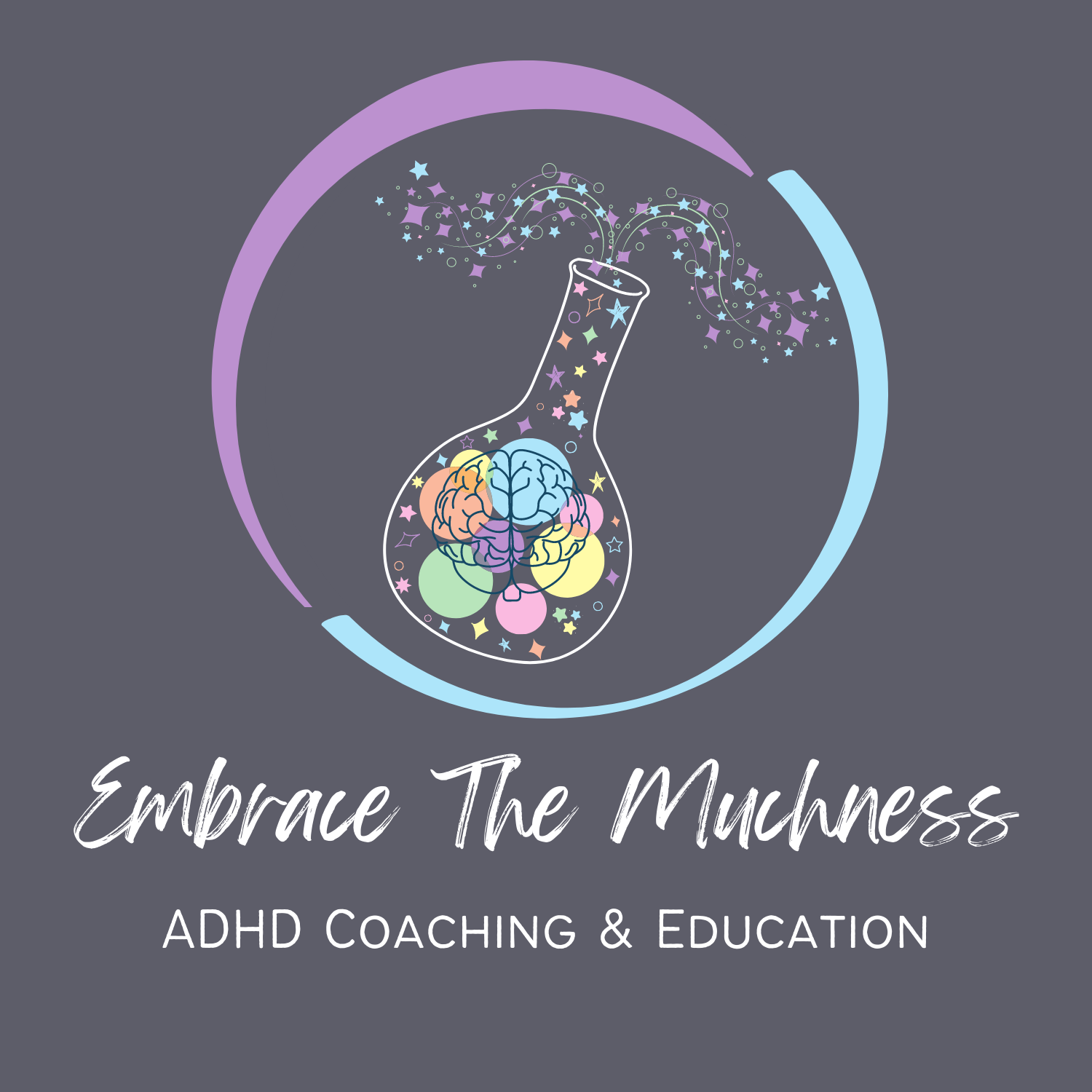Using a Google Home Hub to Support ADHD
A few years ago we decided to purchase a Google Home Hub and put it in our kitchen. It has been one of the most helpful tools for managing some of the difficulties ADHD brings for me. There are other brands and variations of these types of devices, I’m not suggesting Google is better than other brands, it’s just the one I have experience with.
Adding items to the grocery list via voice command.
The most helpful feature for me has been setting it to sync with our grocery list on a Google Keep note. While I’m in the middle of cooking and using the last of the butter, I can simply say, “Hey Google, Add butter to the grocery list” and she responds with, “ok, I’ve added butter to your list called grocery.” Being able to do this while I have greasy hands, in the moment is a game changer. Cooking is one of the hardest tasks for me because it requires so many different executive functioning skills at once. As is true for most ADHDers, I struggle a lot with working memory, so I could forget what the item was I needed to add to my grocery list even in the amount of time it would take me to wash my hands, get out the list and write it down..
Prior to getting this device, I had created a grocery list note in the Google Keep app, (free) which you can set to a checkbox style. I had shared the note with my partner, and so either of us could access it and make changes. It syncs immediately as long as we both have internet access.
The next big challenge with ADHD is often remembering to bring your grocery list to the store with you and not losing it, so switching to a digital one has worked much better for me as I almost always have my phone with me. Once at the grocery store, you can then check off each item as you place it in your cart. I get very overstimulated when grocery shopping. Having the list usually allows me to hyperfocus on it and tune out the other shoppers, items, and bright lights. Please note- you can set up a Google Keep note even without a google home hub. Sometimes your smart phone’s assistant may even still allow you to add things to your list with voice commands.
2. Setting timers via voice command
You know how I just said that cooking is one of the hardest things for me, one of those challenges is related to timing things, which is something we ADHDers aren’t great at naturally. Unless I have a recipe that tells me exactly how long to set a timer for, I’m terrible at estimating how long it will take. Setting timers to make sure I don’t burn or overcook something is essential, but I have to remember to set them! Once again, being able to do so with only my voice is very helpful. A simple, “Hey Google, Set the timer for 3 minutes.” can get it done.
3. Checking the Weather
I live in the midwest where our weather can change 50 degrees over the course of the day. People with ADHD often struggle with interoception, which is our body’s ability to notice internal sensations, such as hunger, thirst, when you have to go pee, and temperature. Even though I’m nearing 40 years old, I still rarely think to check the weather before getting dressed for the day. If I think about the weather at all, it’s usually a reaction to under or overdressing the prior day, “I was hot all day at work yesterday, I should dress lighter today.” The problem with that kind of logic in the midwest is that what it was like yesterday doesn’t matter to mother nature today! With the Google Home, I can simply ask, “Hey Google, What’s the Weather today?” and she tells me the forecast with high and low temps.
4. Listening to Music
As is true for most ADHDers, washing the dishes and doing laundry are the 2 most dreaded tasks in our home. We have found what works best for getting the kids to help with the dishes is sharing the task and working together. One child usually unloads the top, the other the bottom, and I usually load the dishwasher. They are usually more willing to complete their portion of the task when they can play music to make it more interesting. Our device is connected with our spotify account and we can simply say, “Hey Google, play (enter name of soundtrack they are currently obsessed with here) on spotify.”
5. Clock
This may sound simple, but our kitchen is also our “launch pad”, where we gather everything to take off for the day. Having it display the time and being able to ask the time verbally and having it speak the time in response is helpful when I’m in the middle of getting ready and can’t directly look at a clock. .
6. Setting Reminders
“Hey google, set a reminder for 8pm tonight to take out the trash.” The hub will then speak a reminder at that time, as well as it showing up on my phone. This can be helpful for myself, or for others in our household who may also need a reminder to complete a task.
7. Morning Routines for the Kids
Our kids both received a Google Home Hub for their bedrooms this year with the intention to mostly use them as clocks. Remembering to manually set alarms and then changing the time for weekends/late start days was becoming a problem for us with manual alarm clocks. (Do you see once again how memory issues are such a recurring theme) We decided being able to pre-set the days and times it should be on/off would work best. I also found a way that we can set up a morning routine on these devices that will prompt them with the steps they need to get ready each morning. They complete one step, then come back and touch the screen or say done to get a prompt for the next step. This is done by setting up a Family Bell in the google assistant settings and there are 2 options that will allow you to create a task list. Unfortunately it limits how many total tasks, and you also cannot create more than these 2 list types, it doesn’t allow the option of adding tasks when creating a bell from scratch. So far, it’s helped remember the steps that tend to get forgotten like putting on deodorant or brushing their hair.
8. Redirecting Random ADHD Questions
“Mom, what are all the vegetables that are actually fruits?” Most days, the random questions from my ADHD kids are something I actually really enjoy and find amusing. I love their curiosity and like getting curious about their ADHD thought train that led them to ask this question. However, sometimes I’m overstimulated by all the questions, or hyperfocusing on a task myself, or I simply don’t know the answer. In these situations, I don’t want to shut down or discourage their curiosity as it’s simply part of their ADHD traits. When this comes up, it’s nice to be able to redirect them to ask google. Their curiosity and need for an answer can be met and I can also get my own need for less noise or no interrupting met too.
9. Remembering things
Ever have things that you only use once a year or so and have a hard time remembering where you store it? You can have google remember for you! Simply say, “Hey Google, Remember that I put the carseat straps in the wooden cabinet in the garage.” Then in 2 years when you’re car seat is at the next stage and you need those straps you just say, “Hey Google, “What did I ask you to remember?” and she’ll list out everything you’ve prompted her to remember for you.
10. Knock Knock Jokes
My 6 year old is a little ham and loves making people laugh. She tells some real interesting knock knock jokes that she makes up. They’re usually so bizarre that they make you laugh. But, google will also tell you knock knock jokes when you ask. This is probably my favorite lighthearted use. She’ll also tell normal jokes if you ask as well but the knock knock jokes are a favorite in our household. This one’s only connected to ADHD in that we may be looking for that tiny dash of dopamine from laughing.
On a serious note,, the ability to voice activate adding items to our grocery list, setting reminders and timers and the other features I’ve shared are all a tremendous help. We don’t have many other smart devices in our home, but if you purchase things like smart lights, smart thermostats, or door locks you can also set up automated routines that turn on/off or adjust settings at certain times of day or with certain commands. Automation is wonderful for ADHD brains, as it can leave more spoons available to put towards other areas of executive functioning. It also increases autonomy and reduces the amount of reliance on others humans in the household. This can reduce any resentment that might build up for the extra work they have to take on for reminding others. On occasion, I’ll still say to my kids, “remind me to do X later.” To which they normally reply, “just ask google to remind you, I’ll forget too.” For households with mostly neurodivergent people, tools like this can be especially helpful as there may not even be a human with a strong memory to take on the work of tracking everyone’s stuff and responsibilities and technology like this allows neurodivergent households to function more smoothly without anyone taking on extra work.